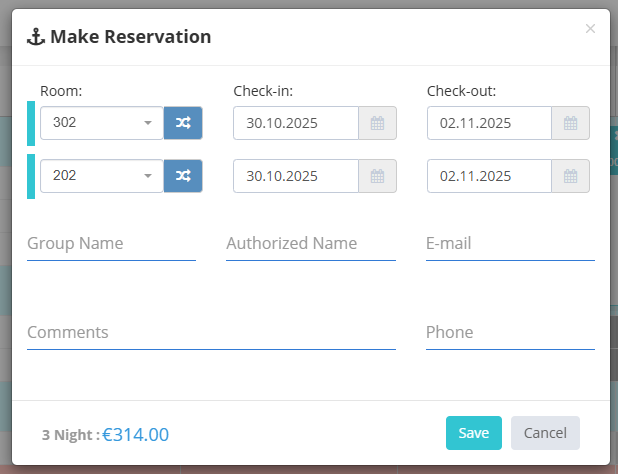How to Make a Drag and Drop Reservation? #
The HMS hotel program is designed to facilitate the routine operations of front office employees and you can easily make reservations on the monthly view screen.
How to Book Multiple Rooms? #
You can make reservations by selecting more than one room at the same time in the HMS Hotel Program monthly room view. To do this, simply press and hold the “CTRL” key while selecting the dates you set in the monthly room view.
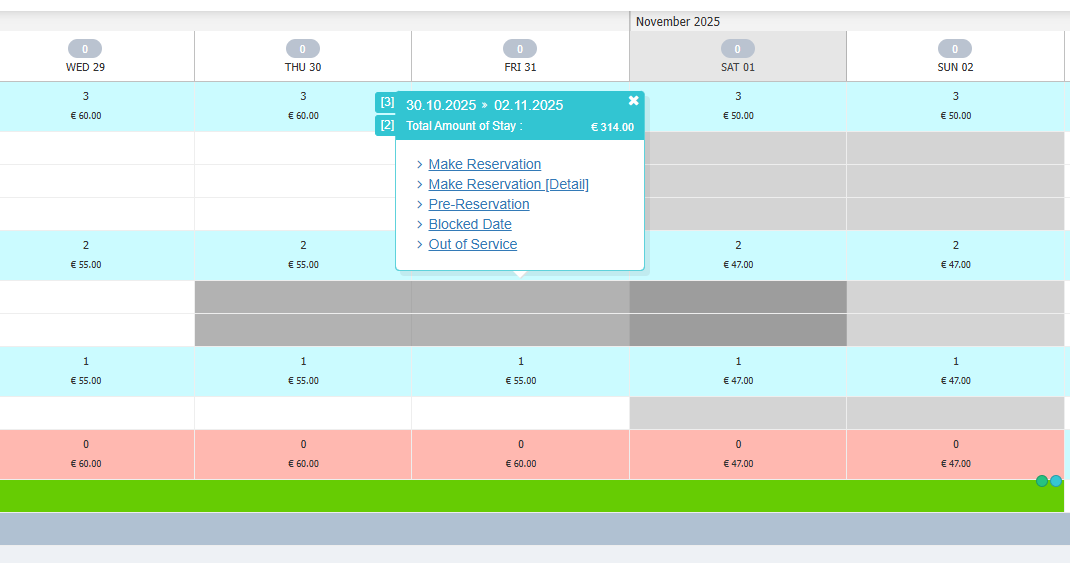
After selecting the dates and rooms you have specified, you can enter the guest information by selecting “Create Reservation” or “Create Reservation (Detailed)” from the drop-down menu.