You can access the “Inventory” reports, where you can follow the list of stock cards of your hotel and get reports about product sales, from the “Reports > Inventory” menu.
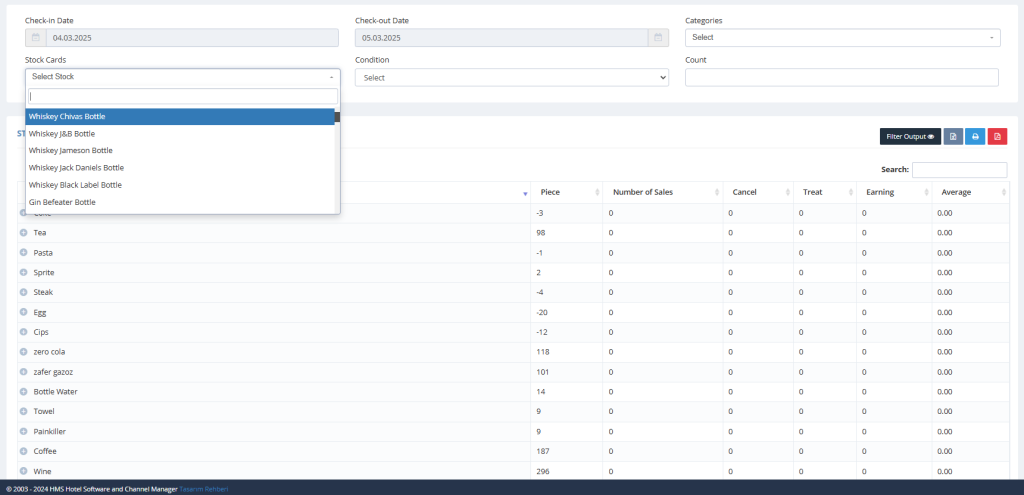
From the filtering area on the stock quantity report screen, you can filter the stock by entry date, exit date, stock category, stock card names, equality, plus and minus conditions and number.
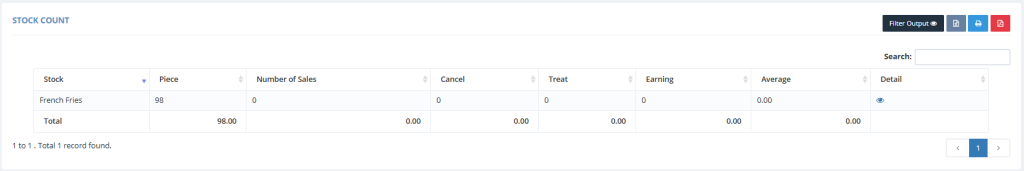
In the results you filter, you can view information such as the remaining quantity, sales quantity, catering status and earnings of the relevant stock. You can also access the detailed information screen of the stock card by clicking the ![]() icon.
icon.

You can perform related stock card operations on the stock card screen. To learn how to add stock, you can visit our V.2.0 Stock Add Operations page.



