You can use the Movements – Inventory – List page in the menu to track your stocks and inventories in the system. Stock quantities of the items in your stock list are displayed in this list.
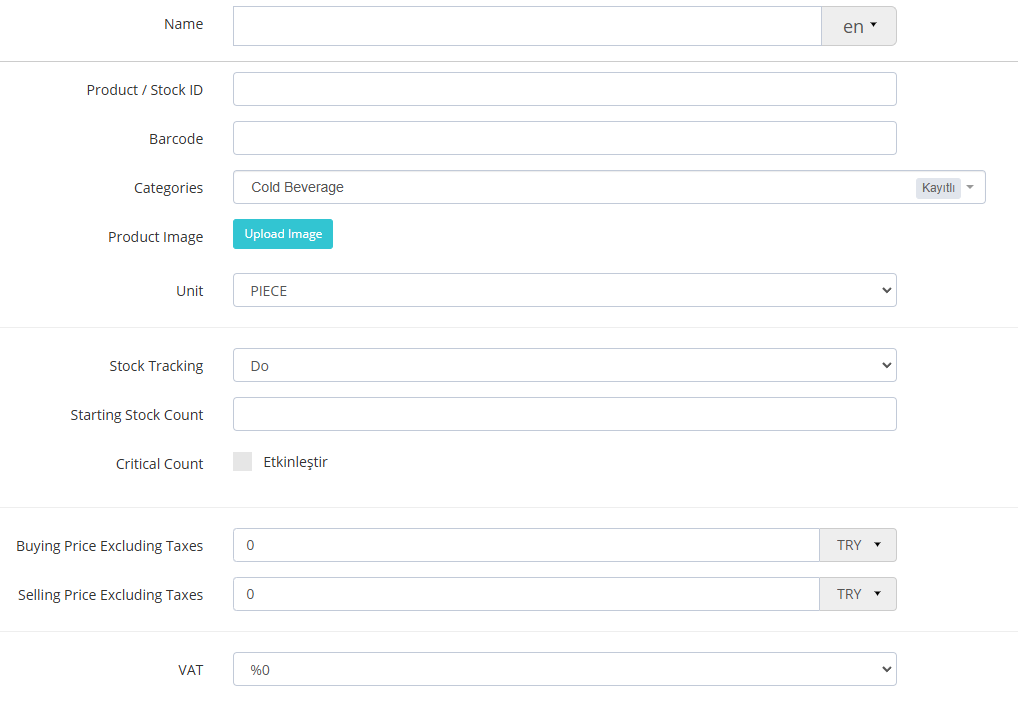
Thus, you can follow the instant status of the stocks you need and take precautions. To define a new stock to the system, you should use the “Add New Stock” button on the top right of the relevant page. On the page that opens, you must specify the Stock Name and Price you want to define to the system.
The other fields on the page are not mandatory fields, but they are features that can be used optionally. You can save the barcode number, enable the guest to purchase it during the booking process on Online Booking, specify the VAT rate, select whether the stock quantities can be tracked, and select the relevant field in which section you want the stock item you created to be located.



