You can easily view the tracking and status of incoming reservations in the HMS Hotel Program Channel Reservation module.
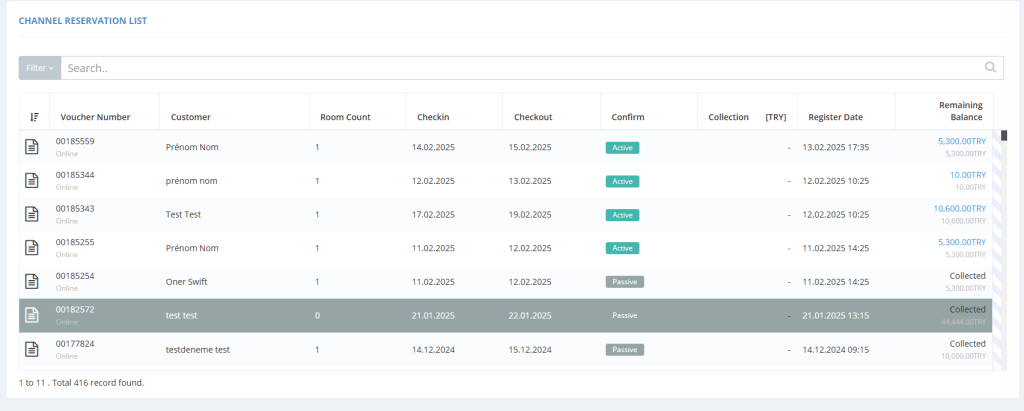
You can list your reservations from channels by following the “Reservation > Channel Reservation” path in the menu. You can filter the reservations with the selections at the top of the page and search by Guest Name, Reservation Number and Date using the search box.
You can use the View button in the Transactions column to view the reservation details. This field is created based on the data sent to HMS by the relevant channel from which the reservation is received.



