HMS End of Day Transactions #
From the day you set up the HMS hotel program, the program will make end-of-day transactions for you at 00.00 every night to facilitate your transactions.
However, from the moment you do the end of day process manually, the automatic end of day process will be canceled and you will have to do the end of day processes again every day.
How is end of day processing done? #
Gün sonu işlemi için öncelikle sağ üst köşedeki kullanıcı adınızın bulunduğu bölüme tıklayın ve açılan menü den “Gün Sonu” linkine tıklayın.
For the end of day process, first click on the section with your username in the upper right corner and click on the “End of Day” link from the drop-down menu.
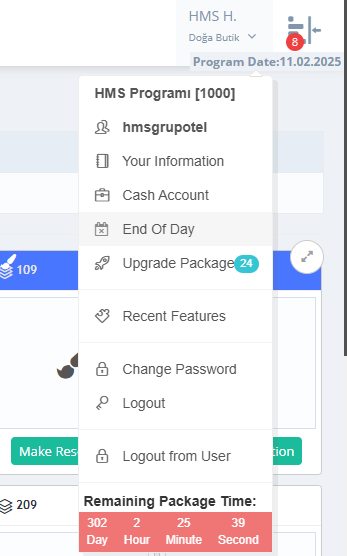
In the end of day transaction screen that opens, if we have not closed the day before, there will be a view as follows.
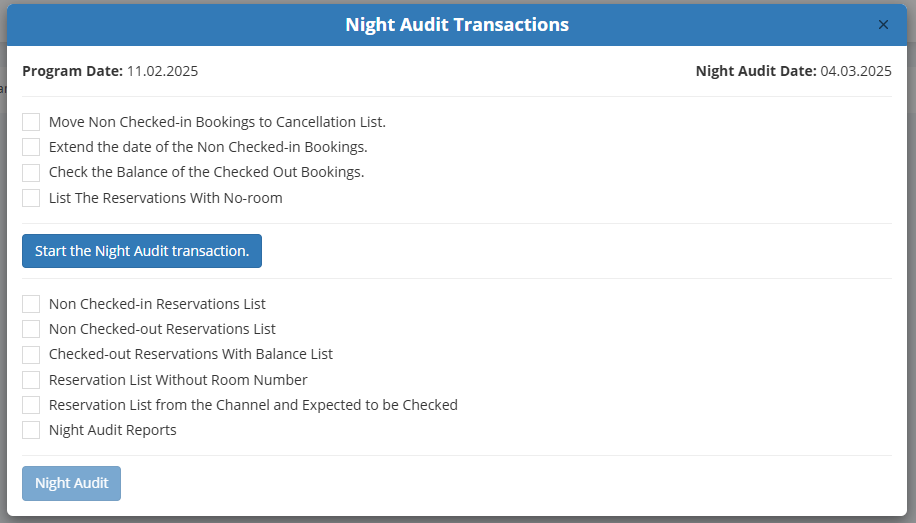
Select the options on the screen according to the working principles of your hotel. After clicking the Start end of day transactions button, your transaction will be completed in a short time depending on the intensity of the transactions during the day.
Then a breakdown screen will appear for those who have checked out and have a balance. You need to check and confirm the status on this screen.
You can have more detailed information about how to make end-of-day transactions by reviewing the video we have prepared.



