Personnel Addition Procedures #
With the HMS Hotel program, you can easily add the staff working in your hotel and determine the areas they can manage.
You can add your staff working in the hotel to the HMS Hotel program and you can determine their authorizations. As you can easily determine the authorization areas of your staff, you can also keep records of the transactions made by your staff.
Click on the “Tools > Personnel” link from the menu on the side to access personnel transactions. On the incoming screen, if available, you can view your previously added personnel with their registration date and last login date.

To add personnel, first click on the “Add New Personnel” button at the top
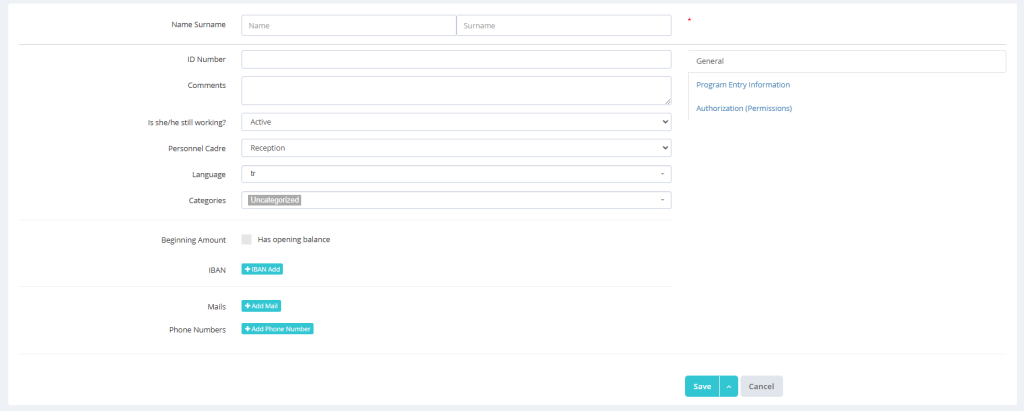
You can complete the process of adding new personnel by filling in the information on the “Add New Personnel” screen.
Video Explanation of Personnel Addition Procedures #
You can examine the process of adding personnel in detail in the how-to video we have prepared for you.



