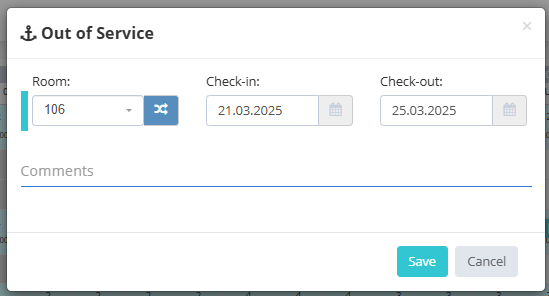How to Block Room Date? #
Room Blocking is the process of making a room unavailable for reservation on the dates you specify. You can block this process for a future guest.
To block a room, click on the link in the side menu 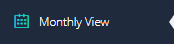

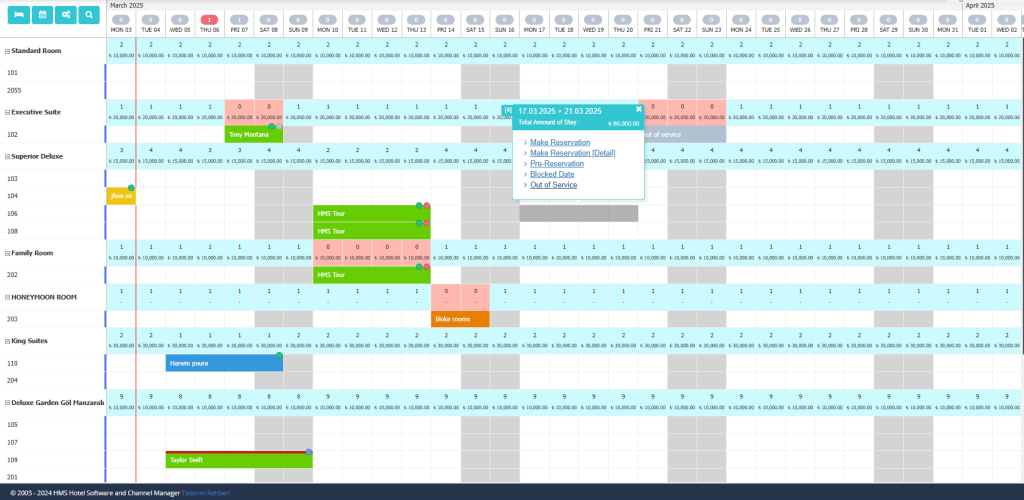
After clicking on the room you want to block in the date range you specify, click on the “Out of Service” link from the drop-down menu.
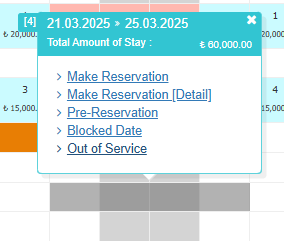
On the “Out of Service” screen, you can close the room for sale on these dates by filling in the “Room No” Entry – Exit date and description sections.