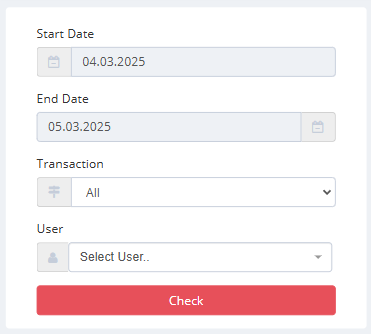HMS Hotel Program can report the record of all transactions and movements made on the system. In the Hotel Program, you can list the “Add, Delete, Update and List transactions in the date ranges you specify.
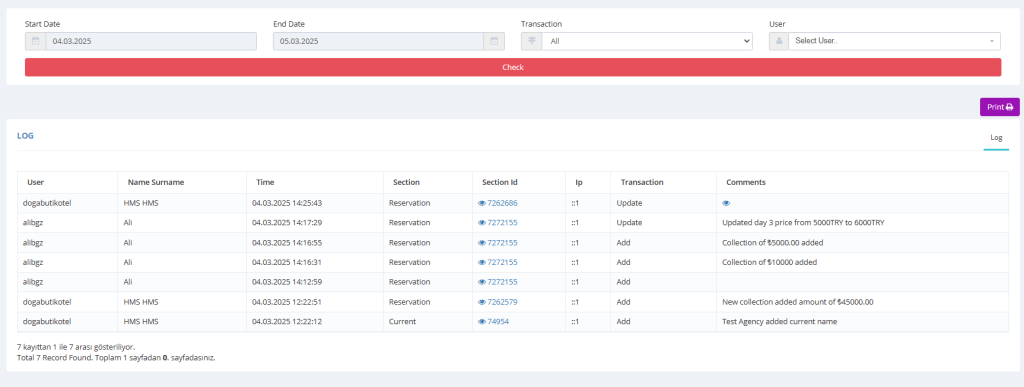
You can access the HMS Hotel Program transaction records history from the “Reports > Log” menu.
By selecting “Start Date” and “End Date” in the Log menu, you can easily view the transactions in the form of “User Name” “Name Surname” “Duration” “Department” “Ip Address” “Transaction Type” and description.
You can also easily review the details of the reservation transactions by clicking on the relevant reservation link.
If you wish from the user filter, you can select the user name registered in the system and review only the transactions made by the user you specify.