Click on “Reports > Guest” button to get the list of your guests staying in your facility in the date range you specify. You can specify the date range from the “Start Date” and “End Date” section in the Date Filtering field.
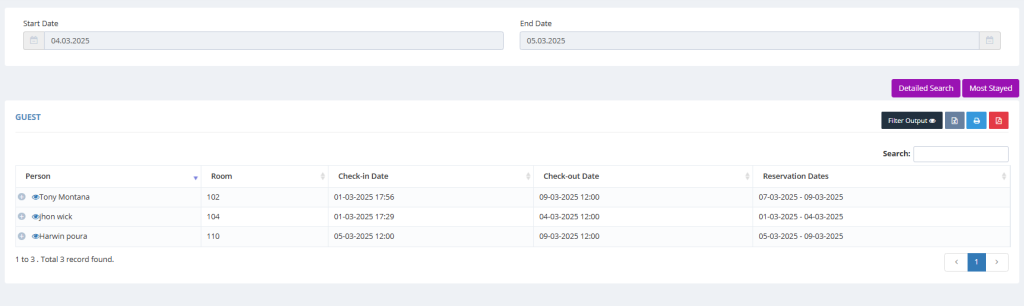
List of all guests who stayed #
In the guest list area, you can see the guest’s name, room number, check-in date, check-out date and reservation dates. Click on the 
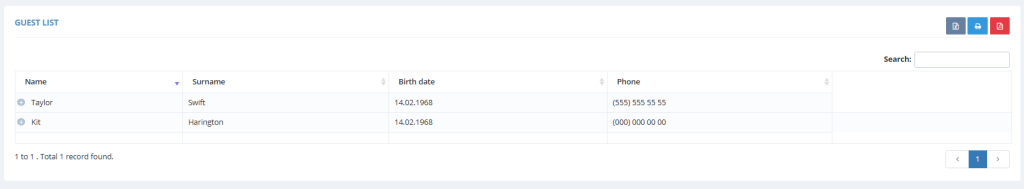
You can see the guest details on the page with the breakdown of all your guests, if you wish, you can print it out from the printer or save it to your computer as an excel, pdf format file.
Most Stayed List #
You can easily see the list of your guests who have stayed in your hotel the most until today with the HMS hotel program. You can use the “Most Stayed” button to see your most frequent guests.
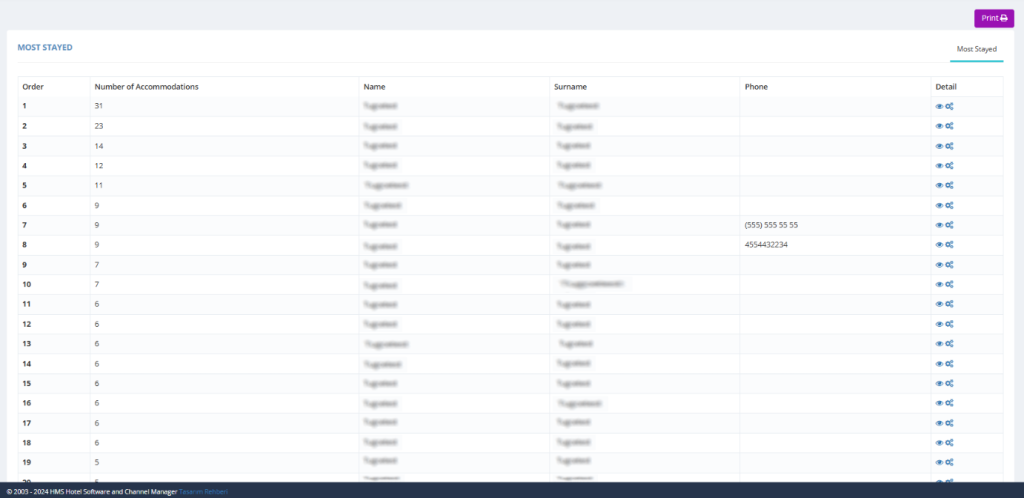
The list of the most frequent guests in your hotel will help you with promotions, etc. in the future.



