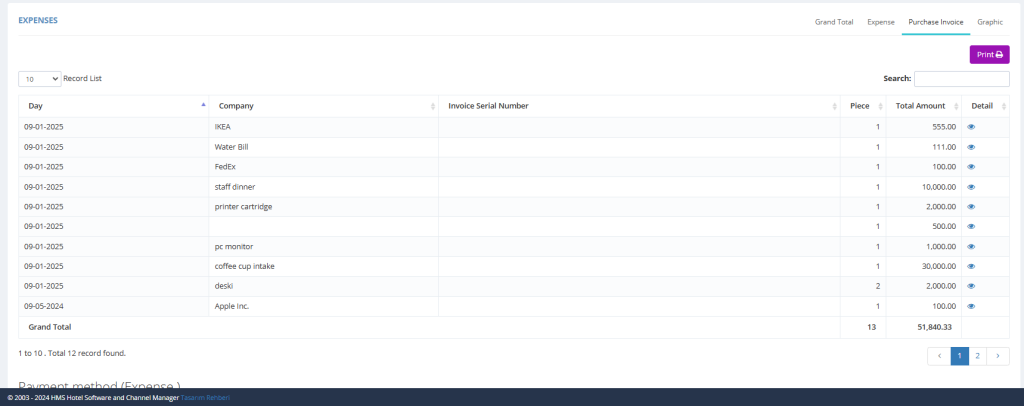You can access the screen where you can report all expenses of your hotel in detail from the “Reports > Expenses” menu.
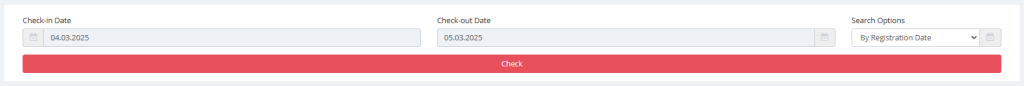
Select date ranges and search criteria from the filtering section at the top and press the check button.
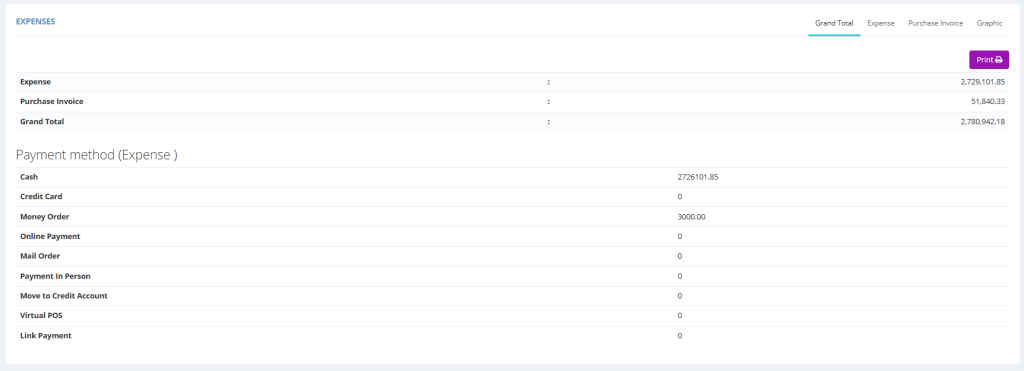
When you click on the “Check” button, the report will be displayed for Purchase, Sales Invoice Totals and Payment types in the date range and search criteria you specified.
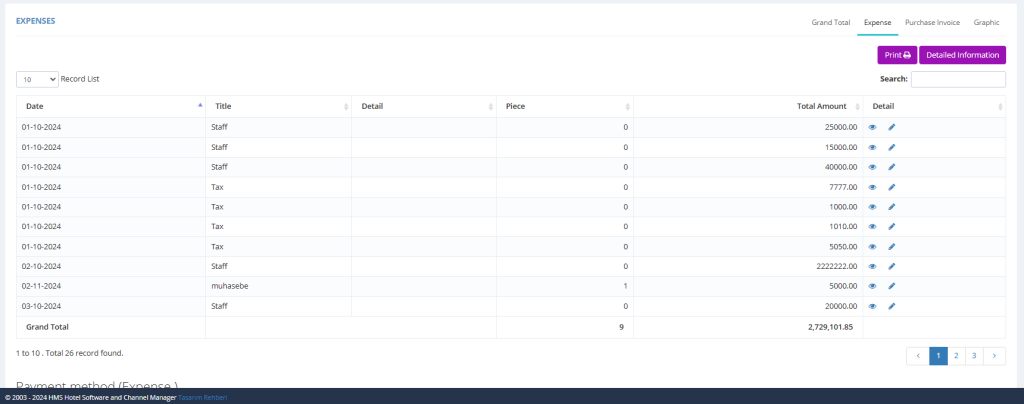
You can view your expenses in the relevant date range by clicking on the “Expense” tab in the upper right corner of the report, and you can view expense details by clicking on the