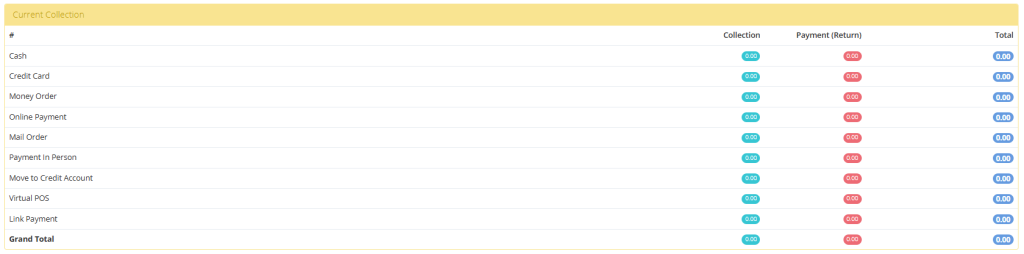Thanks to the HMS Hotel Program General reports, you can easily view the Collection, Room, Movements, Current Collection report groups as a summary from a single screen. You can access General Facility Reports from the “Reports > General” menu. The general report for the day you specify in the date field will be displayed in bulk.
Collection Reports #
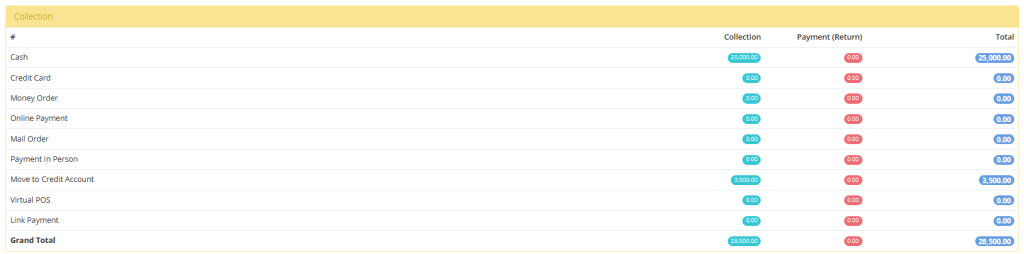
In the Collection Reports section, you can get individual and collective reports according to the Collection methods for the day on the specified date. The collection types you can view are; Cash, Credit Card, Wire Transfer, Online Payment, Mail Order, Crediting.
Room Reports #
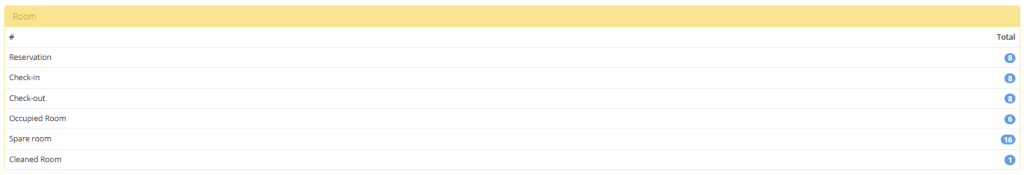
In the room reports section, you can view the number of Reservation Total, Check-in, Check-out, Occupied Room, Vacant Room and Cleaned rooms on a daily basis.
Transactions Report #

In the Transactions section, you can see the Extra Sales and Expense totals of your hotel grouped by sales and expense types.
Current Collection #
The Current Collections Section provides the sum total of daily reports such as cash, credit card, money order, online payment, mail order, credit and return.