In the HMS Hotel Program, you can use the credit transfer feature to move customer payments to their current accounts. Follow the steps below to complete this process.
1. Activating the Credit Transfer Option #
Before using the credit transfer feature, you need to activate it:
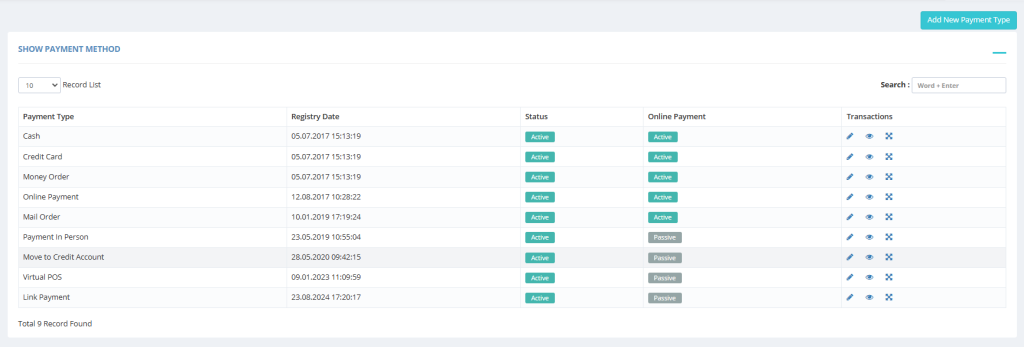
- Navigate to Tools > Finance > Payment Type from the left menu.
- Click on the Add New Payment Type button in the upper right corner.
- Select Move to Credit Transfer as the payment type.
- Set the Status to Active.
- Set the Send Online Reservation List option to Passive and save the settings.
2. Creating a Current Account #
To transfer a customer’s balance as credit, you need to create a current account:
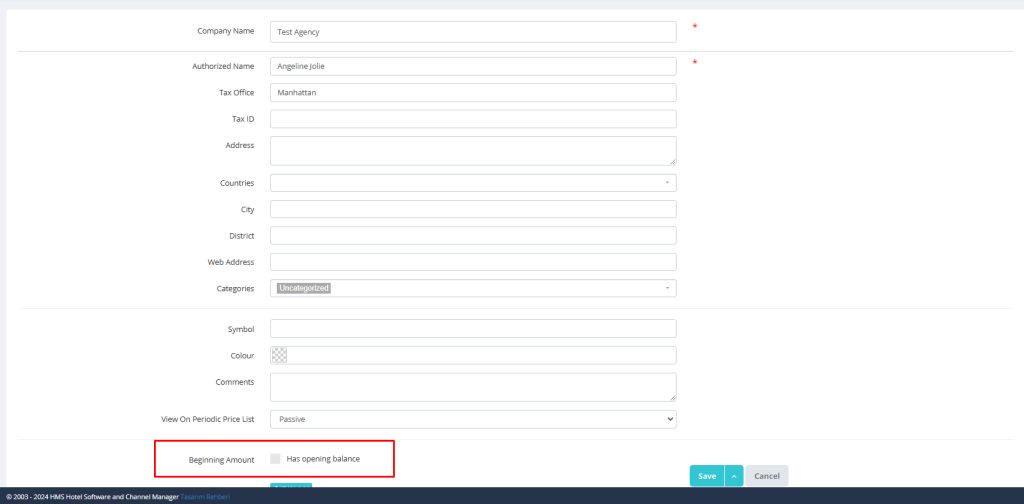
- Go to Agency Current Account from the left menu.
- View existing accounts or click Add New Current Account to create a new one.
- Fill in the required fields: Company Name, Authorized Person, Tax Office, Tax Number, Address, etc.
- If the company has a previous balance, check the Opening Balance Exists option and enter the amount.
- Adjust the settings according to whether the account has Debt, Receivables, or Advance Payments.
- Click Save to create the current account.
3. Performing a Credit Transfer #
After creating the current account, follow these steps to complete the credit transfer:
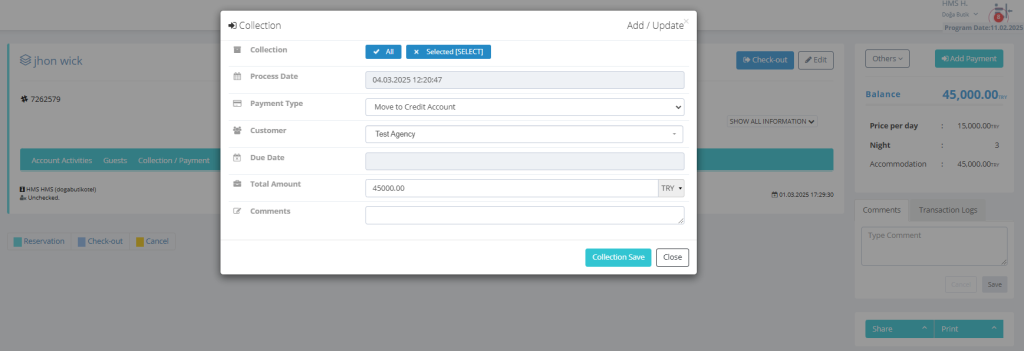
- Go to Customers > Add Payment.
- Select Move to Credit Transfer as the Payment Type.
- Choose the previously created Current Account in the Customer field.
- The Total Amount will be automatically set based on the reservation total. You can modify it if needed.
- Add a description if necessary and click Save Payment.
Once completed, the transaction will be recorded in the customer’s folio. For example, if a collection of 650 TL is made, it will appear in the customer’s folio.
4. Checking the Current Account Balance #
To view the customer’s transferred credit balance:
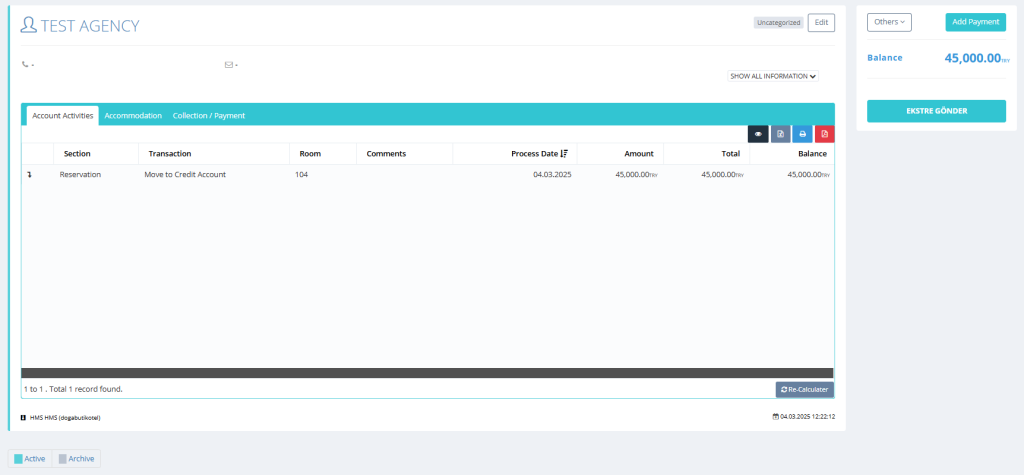
- Go to Agency Current Account and find the relevant account.
- The balance next to the account name will show the customer’s debt.
- Click on the account to see the details and view transaction history.
By following these steps, you can successfully complete the credit transfer process.



