You can view the reservations received through the Hms Hotel Program Channel Manager in bulk from the reports screen on the dates you specify.
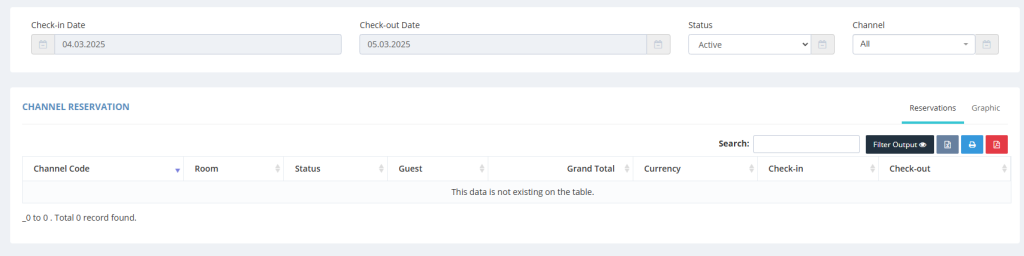
You can access the reservations report from the channels via the “Reports > Channel Reservation” menu. You can customize your report according to date, status and channels from the filtering area at the top of the Channel Reservation report screen.
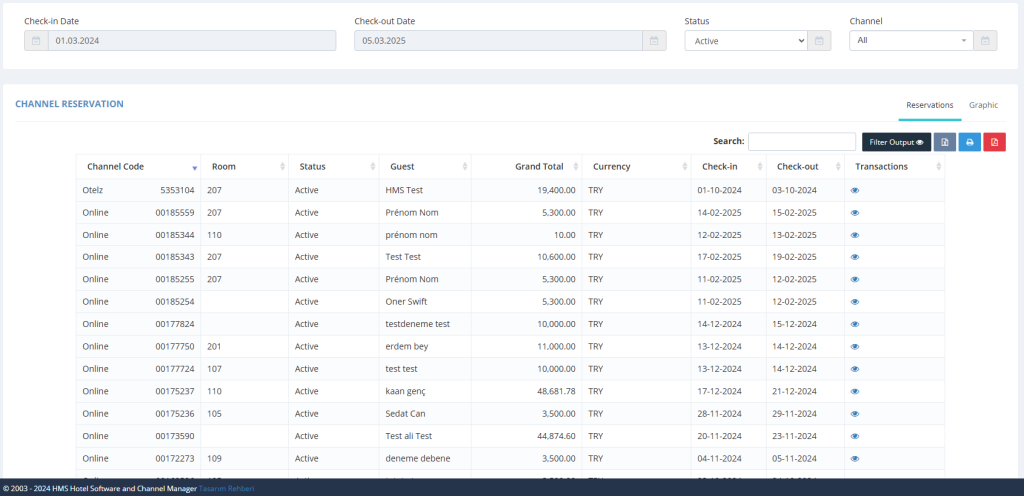
On the Channel Reservation reports screen, you can get detailed information about the reservation by clicking on the 
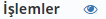
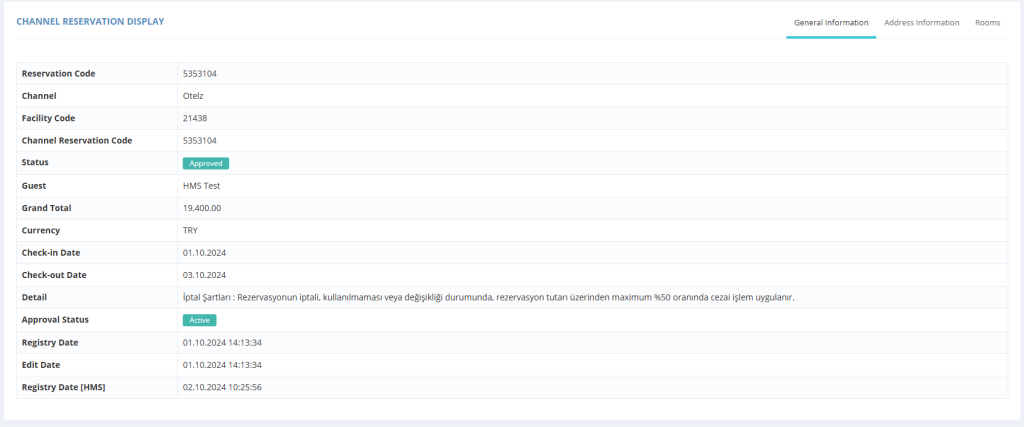
On the “View Channel Reservation” screen, there are detail tabs as “General Information” “Address Information” “Rooms”.



