Agency Reservation Report
You can view the reservations from all agencies that your hotel works with in detail in the date ranges you specify. You can access the Agency Reservations Report from the “Reports > Agency Reservations” menu.
You can customize agency reports according to Entry Date, Exit Date, Agency Name and Search criteria.
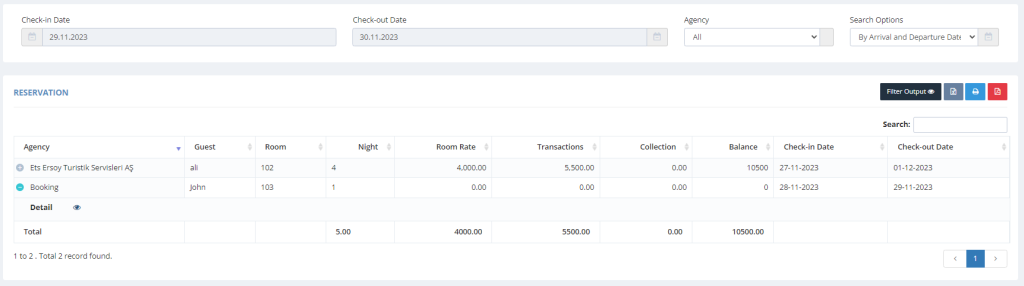
In the agency reservation report that you have filtered in the date ranges you specify, you can see all the information of the relevant reservation by clicking on the reservation details icon.
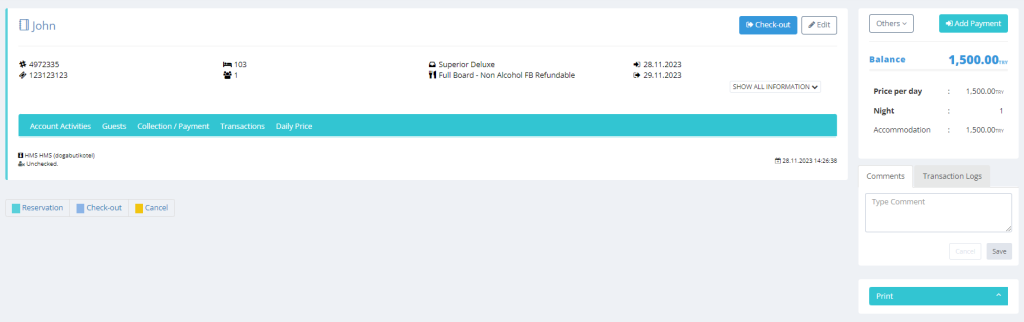
On the Reservation Details screen, you can perform operations such as account transactions, guests, collection/payment, transactions and day printing.



